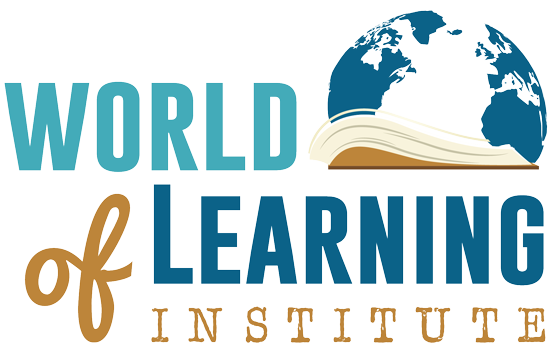Zoom plays a big role at the World of Learning Institute. In our virtual live sessions, it is where all the magic happens! Here are some cool features of Zoom that can be used for a fun and engaging live session!
- Annotation Tools: According to Terry Farwell, “Hands-on teaching techniques are gaining recognition because they address the challenging needs of kinesthetic learners, as well as the diverse needs of auditory and visual learners.” Through Zoom’s annotation tools any instructor can enhance their virtual session through fun and engagement to help every kind of learner! The annotation tools include resources to write on the screen, highlight important text, participate in matching activities, draw responses, etc. What a fun way to practice and develop language speaking skills!
- Chatbox: The chat box is a great opportunity to share responses and questions with instructors. No need to wait to ask a question or clarify directions, simply ask away in the chatbox and a get a prompt response. The chatbox can also be used to share links or other important information back and forth.
- Video Feature: For some, this can be an uncomfortable feeling to see yourself on camera, but the truth is seeing someone’s face can help develop an important teacher/student relationship. Think about it… how many facial expressions do you show a day? They can be powerful and really helpful in a virtual session to develop communication and understanding of a new language.
- Virtual Background: Take a lesson or meeting around the world! Using a simple green screen and selecting an image of a location, one can take their class right to that location. Simply adjust the settings and bam! You can be in la Plaza Mayor in Madrid, Spain one minute and at the Brandenburg Gate in Berlin, Germany the next minute. Any project or activity can be enhanced with this fun option!