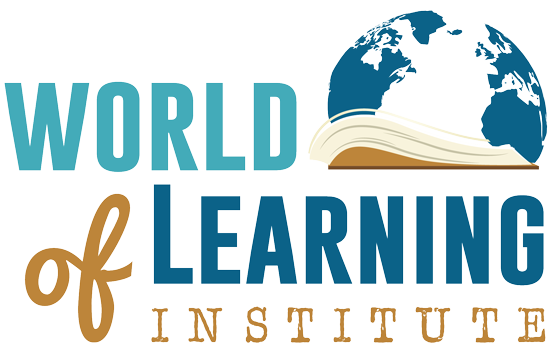Going Virtual? We can help!
There is a ton of buzz about going virtual. Is your district considering virtual options? Don’t worry. At the World of Learning Institute, this is not new to us. Olivia and Anita had a great conversation thinking about how to help anyone get started.
In this video look for the information icon in the top right for more information. And let us know if we can help!
If you miss the icons, here are the links to help you!
As you are learning more, feel free to contact either Olivia or Anita with questions.
Our contact information:
ayoung@worldoflearninginstitute.com ogrugan@worldoflearninginstitute.com
When you are ready to try any of the tools or strategies mentioned in the video, watch any of these short tutorials:
How to create Google Slides: https://www.youtube.com/watch?v=1ENtP…
How to set up Google Classroom: https://www.youtube.com/watch?v=V0_p0…
How to set up a free Zoom account: https://www.youtube.com/watch?v=MN9VO…
How to share your screen in Zoom: https://www.youtube.com/watch?v=9wsWp…
Tools in Zoom (including muting, recording, and chatting): https://www.youtube.com/watch?v=4w_pR…
How to annotate in zoom: https://support.zoom.us/hc/en-us/arti…
How to share your Zoom link with your students: https://www.youtube.com/watch?v=ZAYv8…
How to use the chatbox in Zoom: https://support.zoom.us/hc/en-us/arti…
How to record your session in Zoom: https://www.youtube.com/watch?v=AYzPS…
Get a Google Voice free phone number so students can contact you: https://www.youtube.com/watch?v=c8fS-…